v11.4 [Sep 19, 2010]
- Support for Mozilla Firefox 10 ESR.
- Refined the Verify and Repair feature to suppress unnecessary warnings when it finds incorrect DGX record sizes. Users no longer need to open, edit and save diagrams to correct the DGX record sizes, which makes it easier to run Verify and Repair on encyclopedias with hundreds of diagrams (RFE #16266).
- A new ‘usrdeclar.cfg’ file for users to declare encyclopedia property sets and to enable or disable diagrams. This enhancement prevents edits to the ‘sadeclar.cfg’ file that users may have made from being overridden (RFE #14581).
- Improved the performance of the help system by making topics load faster. The improvements in your environment might vary depending on network and internet connection speeds, and other factors, such as VPN connections.
- A new ‘accumulate references’ collision option for XML import. This option appends any new references to a ListOf property instead of replacing the property with the new values. The option was added to improve the migration of DoDAF 1.5 model assets to DoDAF 2, however it is a generic change and is not specific to DoDAF (RFE #13724).
- The Heat Map Manager now retains selected symbols after diagrams are reopened. This enables Analytics that rely on a symbol being selected to work as designed (RFE #14953).
- Four Add-ons Now Provided at No Charge; Must Request License Keys
- Usability Improvements
- Jazz/OSLC Integrations
- BPMN 2.0 Interchange
- DoDAF 2.0 Enhancements and Additional Viewpoints
- Improved Workspace Merge with Workspaces
- Access Control Improvements
- SA/ERP Enhancements
- Support for Cognos 10.1
- Support for Microsoft Office 2010
- Additional Session Options and Other Options
- Over 140 Change Requests and Requests for Enhancement Implemented
- the following add-on's are now provided: Rational System Architect Compare, SOA Add-On, XML Architect design, Rational System Architect Process Integrator (BPMN integration with Visio)
- The venerable three-bullet icon that appeared in the upper left corner of symbols to denote a parent-child relationship, or addressable attached, or a graphic comment, has been replaced by icons that give a more visual indicator of the intent -- a down arrow denotes a child diagram attached, for example. The icons can be replaced with user-supplied wmf images (Rational System Architect looks for the following wmf files in an encyclopedia's files table: images\Indicator_Comment.wmf, images\Indicator_Child.wmf, Images\Indicator_Addressable.wmf, and images\Indicator_Truncation.wmf. You may also revert to the old indicators via an sa2001.ini file setting -- GrafficEffectsNewIndicators = N).
- The four-bullet truncation indicator that appeared at the bottom of a symbol to denote that not all displayable items were displayed, has been replaced by a down-chevron icon (note: truncation indicators will appear when necessary, if you have selected Tools, Preferences, Draw Truncation Indicator).
- New symbols have been provided for Enterprise Direction diagrams.
- Some new symbols have been provided for Network Concept diagrams.
- Stylesheet preview and easy selection is now provided at the bottom of the Property Configuration dialog (opened by selecting Tools, Customize Method Support, Encyclopedia Configuration). The new option enables you to browse to folders to select a stylesheet for the encyclopedia, and browse how it will look on a representative diagram.
- Symbols on diagrams may now be visualized with gradient color fill.
- Line and metafile smoothing with anti-aliasing is available.
- For DoDAF 2.0, better drawing icons are provided in the Draw menus.
- there is a new choice in the Format menu -- Format, Diagram Auto Routing that is available when you have a diagram open. This allows you to turn on Auto Routing for a particular diagram instance. The choice to turn on/off Auto Routing remains in the Tools, Preferences menu. If either Auto Routing choice is turned on (in Tools, Preferences or Format, Diagram Auto Routing), then Auto Routing is on for a diagram.
What this means is that if you want to have Auto Routing turned on for a particular diagram or set of diagrams, then turn it off in Tools, Preferences and enable it for the selected diagram(s). However, beware that if you turn off Auto Routing for a particular diagram by deselecting Format, Diagram Auto Routing -- auto routing may still be on for the diagram if it is set to be on globally via Tools, Preferences.
- Auto line routing is a powerful feature to make drawing with the tool easy, but at the same time there are certain diagram types where you don't want it. You now have the option to turn it on/off on an individual diagram basis.
- A new style sheet is available for nicely formatting HTML based output reports.
- The native report system enables you to easily create and customize reports, much more easier than Word reports (that use VBA macros) and other reporting options. Improved look of output provides wider usage of these reports.
- The reporting engine has been improved to support better stylesheets on output, so that the report views produced are more aesthetically pleasing.
- supports Open Services Lifecycle Collaboration (OSLC) technology. This allows ready integration and linking of information between other tools that support OSLC, to a specific domain OSLC specification.
Rational System Architect can consume artifacts from the following products:
- IBM Rational Doors Web Access (DWA) 1.4.0.3 (OSLC Requirements Management (RM) spec 1.0)
- IBM Rational Requirements Composer 3.0.1 (RM 1.0)
- IBM Rational Change 5.3.0.2 (OSLC Change Management (CM) spec 2.0)
- IBM Rational Team Concert (RTC) 3.0.1 (OSLC CM 2.0)
- IBM Rational Design Manager (DM) 3.0 (OSLC Architecture Management (AM) spec 2.0) -- Design Manager is the Jazz-enabled version of IBM Rational Rhapsody and IBM Rational Software Architect.
- System Architect can provide data so that the following products can consume it:
- IBM Rational Team Concert (RTC) 3.0.1 (OSLC CM 2.0 )
The OSLC linking is the beginning of a leap forward in integration amongst multiple tools instead of building a myraid of point-to-point integrations between tools. For example, you may now have traceability between models in Rational System Architect and Rational Software Architect and/or Rational Rhapsody (via Rational Design Management tool), and amongst Rational DOORS, Rational Team Concert, and Rational Change. Manage your work with Rational Team Concert (it offers lifecycle management capabilities, a mechanism to inform specific users by email about changes on particular diagrams and definitions, and a more sophisticated audit trail track changes), and trace through high-level architecture in Rational System Architect to design models in Rational Rhapsody or Rational Software Architect, with integration to requirements in Rational DOORS, and change requests managed in Rational Change.
You may now generate and import BPMN 2.0 interchange .bpmn files from and into System Architect's BPMN 2.0 support. The BPMN 2.0 interchange format (.bpmn) is an industry standard advocated by the BPMN 2.0 specification.
This enables .BPMN interchange between System Architect and:
- IBM Process Designer 7.5 (formerly Lombardi) -- Export from Rational Sytem Architect into Process Designer
- IBM Rational Software Architect (RRational System Architect) -- Bidirectionally
- IBM Blueworks Live, IBM WebSphere Business Compass, and WebSphere Business also support the importation and exportation of BPMN 2 interchange files, which should work with Rational System Architect.
- IBM Blueworks Live can both import and export BPMN 2 interchange files.
- IBM WebSphere Business Compass can both import and export BPMN 2 interchange files.
- WebSphere Business Modeler can export BPMN interchange files. Since WebSphere Business Modeler has a two-way interchange of models with WebSphere Business Compass, you should be able to bring BPMN 2 interchange files into WebSphere Business Modeler by bringing them into Business Compass first, then going from Business Compass to Business Modeler.
- Values and Benefit. This capability enables exchange of BPMN process models to best-of-breed tool for execution of process models.
Hierarchical diagram types in System Architect’s DoDAF 2.0 support have data centric relationship lines. However, these lines were rudimentary to draw in the initial release of 11.4 -- they did not feature the easy-hookup of the traditional System Architect hierarchical diagram type. In this release, System Architect now has data centric hierarchy diagrams that also feature Rational System Architect's easy-attach drawing method, where you bring a symbol under and near a parent symbol, and it automatically attaches -- and what's more, due to data centricity, the definitions become related appropriately.
This feature is instantiated in the following DoDAF 2 diagram types:
- CV-2 Capability Taxonomy
- OV-5a Operational Activity Decomposition
- SV-4 Systems Functionality Decomposition
- SvcV-4 Services Functionality Decomposition
If you have created these diagram types in previous versions of Rational System Architect 11.4, then when you open the existing diagram, the data centric easy hookup line drawing will automatically be put in place -- there is no need to convert or redraw the diagram.
Note that this feature is also now available for any hierarchical diagram type across the tool, although it has only been implemented so far in DoDAF 2.0. The feature is enabled by a USPROPS keyword -- HIERARCHICAL -- so you may make custom hierarchy diagram, or make an existing hierarchical diagram data centric with easy hookup, providing your overall metamodel supports the capture of the data centric information.
Using OSLC, you can 'see' into the data in another tool, and create traceability links to/from it. OSLC link indicators will appear in System Architect on symbols in diagrams, in artifacts in the Explorer (browser), and on Explorer diagrams (which are essentially visual reports). You may hover over an OSLC link indicator to see a summary of the link target, and click on a "Details" icon in the rich hover to bring up the target data of the link in its native tool.
Hierarchical diagrams are now easy to draw and have data centric lines; this feature is enabled for DoDAF 2.0 but can be implemented generically across the tool for any hierarchical diagram type.
You may draw any of the diagram types listed above. For more information on the keyword HIERARCHICAL to enable data centric hierarchical diagrams.
supported the entirety of the DM2 metamodel, and many of the most-used views. In subsequent minor releases, Rational System Architect has been supporting a fuller set of the DM2 models, matrices, and reports (via native report system with new stylesheets).
- the following additional DoDAF 2.0 views are now supported:
- CV-02 Capability Taxonomy (DM2)
- OV-03 reports (previously supported OV-3 through a matrix)
- OV-04 PerformerSupportsPerformer Network (DM2)
- SV-01 Systems Interface Description Alternative (DM2)
- SV-02 Systems Resource Flow Description Alternative (DM2)
- SV-03 (report by definition and by diagram)
- SV-06 Systems Resource Flow (report)
- SV-06b (report)
- SV-07 (report by definition and by diagram)
- StdV-01 Standards Profile (report)
- StdV-02 Standards Forecast (report)
- SvcV-01 Services Context Description Alternative (DM2)
- SvcV-04 Services Functionality Description Alternative
- PV-3 Projects and Capabilities (report)
- the following changes were made to some views:
- Swim Lane, Data Store and System Data Flow have been added to SV-04 Systems Functionality Description Alternative
- Swim Lane, Data Store and System Data Flow have been added to SvcV-04 Services Functionality Description Alternative
- System Function has been added to SV-04 Systems Functionality Description Alternative
- Part of System Function has been added to SV-04 Systems Functionality Description Alternative
- Service, ServiceInterface, and ServiceInterfacePartOfService have been added to SvcV-02 Services Resource Flow Description Alternative
- Service Resource Flow has been added to SvcV-01 Services Context Description and SvcV-02 Services Resource Flow Description Alternative
- CapabilityOfPerformer has been added to CV-01 Vision
- PerformerSupportsPerformer has been added to OV-04 Organizational Relationships and OV-04 PerformerSupportsPerformer Network
- Need Line has been added to OV-02 Operational Resource Flow and OV-02 Operational Resource Flow Alternative
- System Resource Flow has been added to SV-01 Systems Interface Description and SV-02 Systems Resource Flow Description
Several changes were made to the DoDAF 2.0 metamodel to make it easier to build architectures:
- ActivityPerformedbyPerformer now includes Location
- The "Need Line" and "System Resource Flow" definitions were added as extended features of DM2.
- Needline includes properties performerSource, performerTarget, Operational Data Exchanges, Realized by Service Resource Flows, and Realized by System Resource Flows
- System Resource Flow includes properties performerSource, performerTarget, System Data Exchanges, and Realizes Need Line
- ActivityAbleToPerformCapability was re-labeled ActivityPartOfCapability
- Service Resource Flow now includes properties Services Data Exchanges and Realizes Need Line
- Many nodes now have displayable properties
A DoDAF 1.5 to DoDAF 2.0 Migration Toolkit is provided. This toolkit enables you to migrate your architecture built with DoDAF 1.5 ABM or DoDAF 1.5 standard, to DoDAF 2.0. The toolkit provides you with the capability to migrate your architecture following basic steps:
- Prime the DoDAF 1.5 Encyclopedia
- Create and Run Report Generator Reports
- Create DoDAF 2 Definitions by importing generated XML
- Create DoDAF 2 Data Centric Diagrams
DoDAF 2.0 and the DM2 provide great advantages with a data centric approach -- improved ability to exchange information between tools, for example. Users need an ability to migrate their existing DoDAF 1.5 architectures to DoDAF 2.0.
A new front end for merging workspaces using the object history window is provided. It allows the user to review and select the changes to be merged. You can baseline the workspace and create child merge workspaces.
Managing the architecture work of multiple users in different encyclopedias or workspaces is one of the most important aspects of a team of users using an architecture tool. Previously, the workflow to perform a cross workspace merge was difficult and the story was not complete -- it required the user to note the items to merge while differencing, then re-select the items in a different UI while merging.
It is now possible to allocate the Default ILAC Read/Write settings to a Group. This is in addition the previous behaviour of setting the defaults to a User.
If there is a setting made at this point, either for the active user or for a group the user is a member of, then this is used in preference.
This makes the ILAC Group Defaults feature more useful as it can be used with user groups in addition to individual users.
A new setting has been introduced for an encyclopedia, "ILAC Group Restriction". When this is set, the groups the active user is a member of will become restricted down to the list of groups that were involved when granting access to the selected encyclopedia or workspace. So for example, if a user (User 3) has been assigned to two groups -- Team 1 and Team 2 -- if they log into a Workspace or encyclopedia that is only authorized for Team 1, they will be seen to be a member of Team1 but not Team2. Similarly, the default permissions applied to new items (ILAC Defaults) will be filtered by the list of groups that were involved when granting access to the selected encyclopedia or workspace. So when logged into Team1's encyclopedia or Workspace, User 3 will be seen to have ILAC Group Defaults of Team1.
There had been a concern when a user was a member of two groups that they had the ability to change items they were not expected to change through use of permissions that were not appropriate to the Workspace or encyclopedia. There could also be seen to be a problem when the same user created a new item, as the defaults would be set, such that both teams had permission to read and write to the item.
allows reversal into Rational System Architect of Application Components and Transaction information (previously, you could look up Rational System Architect tables by these elements, but not port them into Rational System Architect).
- Introduced a new definition called Rational System Architect Transaction Code (which encapsulates the mnemonics in the Rational System Architect Transaction).
- Created a relationship between Application Component (or Application if TOGAF is turned off) to Rational System Architect Transaction.
The transaction is the tie that binds the Rational System Architect/ERP solution (which focuses on data architecture of Rational System Architect) with the IntelliCorp LiveCapture solution (which focuses on business processes). You may use these two solutions to look into the 'black box' that is your Rational System Architect implementation, for Rational System Architect redocumentation and transaction planning.
supports IBM Cognos 10.1 in addition to IBM Cognos 8.4.1. While IBM Cognos 8.4.1 is still bundled with Rational System Architect at no extra charge, the Rational System Architect and IBM Cognos integration can be used with IBM Cognos 10.1.
IBM Cognos 10.1 provides many new features over IBM Cognos 8.4.1, including some of the following:
- Cognos 8.4.1 does not support Microsoft SQL Server 2008 R2; IBM Cognos 10.1 does -- specifically Cognos 10.1 supports Microsoft SQL Server 2005, Microsoft SQL Server 2008, and Microsoft SQL Server 2008 R2.
- IBM Cognos 10.1 supports a new type of report called an Active report, which can be viewed either offline or online.
- IBM Cognos 10.1 has superior report interactivity -- ability to interact between and highlight different sections of the report.
- IBM Cognos 10.1 has a nice UI, making it easier to build reports.
supports Microsoft Office 2010 for Word and Excel based reports and utilities.
Note that Rational System Architect is not yet supporting Microsoft PowerPoint 2010 for the SA Presentation Integration (live synch between Microsoft PowerPoint 2010 and SA -- only supported in Microsoft PowerPoint 2007), nor Microsoft Visio 2010 for SA Process Integrator (the add-in that enables you to draw BPMN diagrams in Microsoft Visio using that product’s drawing engine but Rational System Architect’s rules engine, and store info in Rational System Architect's repository).
It offers users a rich set of customizable options. Many times a useful preference is turned off and/or not readily available to the end user. The following improvements have been made to the default options.
There is a high-risk security vulnerability with the ActiveBar ActiveX controls used by Rational System Architect. It is possible for an attacker to compromise the ActiveBar ActiveX controls (actbar.ocx and actbar2.ocx) used within Rational System Architect to execute arbitrary code by instantiating these controls from Microsoft Internet Explorer Web browsers.
There are two solutions to address the security vulnerability: 1) upgrade Rational System Architect or 2) implement a workaround. The product upgrade to the specified version should be implemented as soon as practical and your business needs dictate.
Applying the applicable fixpack will reduce the risk of a remote attacker exploiting a security vulnerability in ActiveBar ActiveX controls used by Rational System Architect.
New icons have been added to the Draw toolbars of DoDAF 2 diagrams, each representing a DoDAF 2 type. In addition, the Draw toolbar of DoDAF 2 diagrams now offers a drop-down for types and their subtypes (previously users had to choose a type (example, Performer), and then after drawing the symbol choose what specific type it represented (example, Performer or any of its subtypes such as Person, Organization, System, Service, etc). (PS: The toolbar drop-down of types was previously available only for stereotyped choices off a value list; this functionality is for a super/sub-type chain.)
IBM policy exists to ensure that a fix pack does not change anything in the product to ensure customers have no impediments (for example, new training costs) preventing them from moving to the latest fix pack; hence this new functionality must be turned on by ini file settings; in the next release it will be available by default.
If you are upgrading an existing encyclopedia you will also need to import the new 'ExplorerIconBitmaps.zip' into your encyclopedia and replace the existing one. You may use SAEM to do this, or by selecting Tools, Encyclopedia File Manager.
- Ease of use for users – being able to quickly distinguish a type based on its iconic representation on the Draw toolbar, and ability to easily select a subtype from a drop-down list. Also, the icons put into use have been brought in from the IBM graphics library also used by the Rational Software Architect (RSA) tool. So common icons to represent DoDAF 2 themes are now shared across these two modeling tools.
- New functionality to enable symbols on diagrams to be displayed with gradient fill is now available.
IBM policy exists to ensure that a fix pack does not change anything in the product to ensure customers have no impediments (for example, new training costs) preventing them from moving to the latest fix pack; hence this new functionality must be turned on by ini file settings.
GraphicEffectsGradientScale enables you to specify the scaling factor used to generate the end gradient color. The lightness of the fill color in the HLS (Hue, Lightness, Saturation) color space is multiplied by this scaling factor to produce a lighter color. The valid range for this setting is 1 to 500. Values less than 100 will result in a darker end color. The default value is 300.
Once GraphicEffectsOn is set to yes, all new diagrams will have gradients enabled by default. Existing diagrams will need to be opened and have the Use Automatic Gradient Fills checkbox selected. Then the diagram must be reopened.
- Gradient fill of symbols can be used to provide a more aesthetically pleasing view of a diagram.
- New functionality enables you to specify that lines and shapes are drawn using anti-aliasing, resulting in smoother looking lines and symbols.
- GraphicEffectsLineSmoothingOn enables you to specify that lines and shapes are drawn using anti-aliasing, resulting in smoother looking lines. It is defaulted on.
- GraphicEffectsLineSmoothingWMFOn specifies that embedded WMFs in diagrams should be drawn using line smoothing.
- Smoother lines and symbols can be used to provide a more aesthetically pleasing view of a diagram.
- there is a new reporting keyword, NAMEONLY, that is used to hide GUIDS and Hetero prefixes of reference properties in report output.
This is presently available for any reports generated by the native report generator or report output accessed via SA/XT in 'Updater mode'.
You can now create encyclopedias on Oracle11g (Release 2). This is in addition to previous support for creating encyclopedias on Oracle 10g, Microsoft SQL Server 2008 R2, Microsoft SQL Server 2008 Express, Microsoft SQL Server 2005, and Microsoft SQL Server 2005 Express.
Support for Oracle 11g as an underlying repository helps with System Architect deployment, as many users may have the latest version of the DBMS in their company and do not want to also support an earlier version just for SA. You are also indirectly provided with the benefits gained from the latest version of the DBMS.
The Merge/Extract utility now supports merging of deletions from one workspace to another. To facilitate this functionality, a new checkbox is available in the Merge/Extract dialog, named ‘Delete items from target where they were deleted in the source.' Also if verbose logging is turned on, the output report will specify which items were deleted.
This is an important piece of functionality for successful management of workspaces, which themselves enable the building and maintaining of ‘as is’ and ‘to be’ architectures, and side-by-side alternative architectures.
In the Object History pane (opened by selecting View, Object History), you may now select a single object and click the Compare button to view the object against all of its prior versions. This feature is not enabled by default.
- Matrices have been enabled to support the new representational consistency technology introduced in 11.4, enabling explicit as well as implicit relationships to e modeled in a matrix, and have a bidirectional effect on definitions and lines drawn on diagrams. This capability is available across the product, and has been implemented for DoDAF 2 matrices.
- Added line end support (crows feet, multiplicity indicators) to representational-consistency based diagrams. This uses a property of the explicit relationship as a list-only to signify the type of line end desired.
Bug fixes
- Many fixes were made to internally-reported (by Quality Assurance) representational consistency issues.
- Fixed some internally-reported line routing and line style issues having to do with lines automatically drawn by representational consistency.
Matrices Added
- CV-05 Capability to Organization matrix
- CV-06 Capability to Activity - CapabilityAbleToPerformActivity represents a cell, cell text represents cell name.
- CV-07 Capability to Service matrix
- OV-03 Operational Resource Flow: cell is a Resource Flow, cell text represents cell name.
- SV-03 System to System: cell is a Resource Flow, cell text represents cell name.
- SvcV-03a Systems - Services matrix: cell is a Resource Flow, cell text represents cell name.
Definitions Added
- “Service Data Flow (DM2rx)"
- "System Data Flow (DM2rx)"
- "Service Function (DM2x)"
- "Service Resource Flow (DM2rx)"
- "System Function (DM2x)"
- "StdV-01 Standards Profile (DM2)"
Diagrams Added
- "SvcV-04 Services Functionality Description (DM2)"
- "SvcV-01 Services Context Description (DM2)"
Properties Changed
- Diagram and definitions have had properties added, based on feedback from customers and field experts.
- Service and Standards definitions were added as references to many areas of the meta model.
- Renamed "Data Flow (DM2rx)" to "System Data Flow (DM2rx)"
- Renamed "Function (DM2x)" to "System Function (DM2x)“
Default Stylesheet
- Stylesheets have been supplied including the default color sets (e.g. burnt orange, ocean blue etc) for DoDAF2 diagrams
Bug Fixes
- Made some usability improvements to duplicate name detection in diagrams.
- New diagram types have been provided to replace the following UML based diagrams: SV-02a, SV-02b, SV-02c, SOV-02, SOV-05. The existing functionality for UML-based implementation of these diagrams remains in the tool, but turned off by default. UML is no longer selected by default for new MoDAF encyclopedia configurations.
- The SV-01 diagram type now provides representationally consistent behavior.
- A new SV-12 diagram type has been provided, which provides representationally consistent behavior. The older SV-12 diagram is turned off by default (it can still be used if preferred).
- it adds support for Chinese language, both Simplified and Traditional. System Architect is now translated to these languages in addition to the others already supported (English, German, French, Japanese, and Spanish).
The System Architect installation and the help detect the language of the operating system in which it is being run, and displays the language accordingly.
For the help, you may also run it in any of the supported languages manually, with the command below that you can execute from a command prompt, or via Start, Run.
It contains cumulative fixes, enhancements, and new features -- meaning that it includes all fixes, enhancements, and new features from earlier releases.
provides support for the US Department of Defense Architecture Framework (DoDAF) version 2.0 (DoDAF 2), featuring a direct implementation of the DoDAF 2 metamodel (DM2). System Architect provides a data-centric implementation of DoDAF 2, as mandated by the DoDAF 2 specification, where views reflect the model, and model views are consistent between diagrams. Diagrams offer templates for data-based input to the model. Three new technological features have been added to the tool to enable DoDAF 2 support:
- Data centricity, or model-based behaviour, featuring new ‘Explicit’ and ‘Implicit’ relationship types.
- Meta-model Inheritance
- Instance Modeling
DoDAF 2 support also provides capture of data for Capability, Service, Project, Operational, System, Technology, and Data views.
Support for DoDAF 1.5 and DoDAF 1.5 ABM (the Activity Based Method of MITRE Corp) continues in the product – you have the option of using DoDAF 1.5, DoDAF 1.5 ABM, or DoDAF 2 in an encyclopedia. The DoDAF 1.5 and DoDAF 2 metamodels are kept separate.
DoDAF is a widely used framework for building architectures in the US DoD, US civilian agencies, and governmental and commercial organizations around the globe. System Architect is the most widely used DoDAF tool. DoDAF 2 brings many new features to the table, including the data centric metamodel, which will make analysis and architecture exchange easier going forward, and support for new views such as Capabilities, Services, and Projects (for tracking acquisition).
Full analytical support for the Business Process Modeling Notation (BPMN) version 2.0 is provided, including notation, metamodel, and rules. The core BPMN 2.0 views are supported, including Process and Collaboration. The BPMN 2.0 support enhances and extends the previous BPMN 1.1 support. New functionality enables you to choose from three toolbars for BPMN drawing – Simple, Descriptive, and Analytic.
Support for BPMN 2.0 is provided in all three modeling interfaces – System Architect, SA/XT, and SA/Process Integrator.
Business Process Modeling and Analysis is a core endeavor of enterprise architecture. System Architect was the first modeling tool to support BPMN. BPMN is one of the most widely used models by users.
A new style of diagram behavior that offers representational consistency is now available in the tool. It is specified for use in diagram types using the metamodel language, saprops/usprops. It has been implemented throughout the DoDAF 2 support. This functionality will be implemented in other frameworks, methodologies, and diagram types in the tool in future releases.
With model-based behavior, lines between symbols on diagrams are represented by a relationship – either an Explicit Relationship, an Implicit Relationship, or an Inferred Relationship.
- Explicit Relationships – Relationships between definitions that are supported by a definition. Explicit Relationships can be used in diagrams to represent lines. Lines will automatically use this knowledge to render themselves where model relationships exist. An Explicit Relationship is equivalent to the joining definition of a Text-in-Cell matrix. A new keyword phrase in the saprops/usprops metamodel language enables you to specify a relationship type as Explicit – REPRESENTS EXPLICIT RELATIONSHIP. You may also use the new AND_SUBTYPES keyword to specify that relationship types that inherit from a relationship type also are Explict.
- Implicit Relationships – Reference properties in definition can be described as an implied relationship to another definition. For example, an Activity has a list-of Resources. In System Architect this is captured via a ListOf or OneOf property, and/or an ‘x-in-cell’ matrix. This relationship has no definition to actually support it. An Implicit Relationship can now be used in diagrams to represent lines. Lines will automatically use this knowledge to render themselves where model references exist. If you draw an Implicit type relationship line between two symbols, then the appropriate ListOf or OneOf property(ies) in their definitions will be populated accordingly. A new keyword phrase in the saprops/usprops metamodel language enables you to specify a relationship type as Implicit – REPRESENTS IMPLICIT RELATIONSHIP. You may also use the new AND_SUBTYPES keyword to specify that relationship types that inherit from a relationship type also are Explict.
- Inferred Relationships – An inferred relationship is one that is discovered by running a report that traverses two or more definitions. For example, if a Tactic implements a Goal that supports an Objective, then the Tactic is related to the Objective. You have been able to visualize inferred relationships by running Explorer Relationship Reports on an Explorer diagram in this and prior releases. Now, you may also run Explorer Relationship Reports on any diagram type in System Architect.
Model-based behavior enables tighter metamodel implementations, easier analysis, and provides a pathway for easier integrations – the diagram always reflects the model, and therefore exchange of model information delivers the architecture without the need to navigate and pull information from diagrams. Model-based behavior, added to System Architect’s extremely customizable metamodel, and customizability with VBA, makes System Architect an extremely rich architecture tool.
You may now run Explorer Relationship Reports on any diagram type in System Architect. Explorer Relationship Reports visualize inferred relationships, discussed above for Model-Based Behavior.
You may add descriptive information to diagrams, including inferred relationships that are the result of navigating (or ‘hopping’) a series of related definitions. In DoDAF 2, ‘fit for purpose’ views enable you to add ancillary information to a diagram for presentation purposes. This functionality enables that on any diagram type, as long as the related symbol is allowed to be placed on the diagram.
- On an existing diagram, such as an Enterprise Direction Diagram, build an Explorer Relationship Report to relate two definitions represented by symbols on the diagram. Drag the Explorer Relationship Report onto the non-Explorer diagram type (ie, Enterprise Direction diagram). Note how Explorer Relationship Reports may now be run on any diagram type.
Definition types in the meta model can now inherit from a parent definition type. This includes Relationship definitions. Multiple levels of inheritance are possible. Definition types can inherit properties from other definition types, and also behavior in terms of relationships that can be drawn to the symbols representing other definition types on a diagram.
Inheritance enables many usability improvements to modelling in the tool. For example in DoDAF 2, Person inherits Performer, which inherits from Resource. On an OV-2 Alternative diagram, you can draw an ActivityChangesResource line from an Activity to a Resource, or to a Performer, or to any of Performer's subtypes, such as Person.
For an implementation of inheritance, see the DoDAF 2 support and DoDAF 2 help. To understand how to customize the metamodel to implement inheritance, see the help concerning the keyword phrases SUBTYPE OF and AND_SUBTYPES.
Definition types may now be specified as “instantiatable” in the metamodel. This means they can have instances created from them, with instance values and instance references. For example, a Person definition type may have a property such as Height. An instance of the Person definition may be named Fred, who has a value for Height -- 5'11". Once you create a definition for a definition type, you may create an instance by right-clicking on the definition in the Explorer (browser) and selecting Create Instance. An instance object is aware of the model object that it was created from.
Instance modeling enables you to capture specific information about parts of your architecture. It plays an especially important role when specifying measures of things.
The following matrices have been renamed or changed:
- “Business Interaction Matrix” was renamed to “Business Ownership matrix”
- Rename “Org Unit to Function” was renamed to “Org units own Functions”
- Rename “Org Unit to Business Service” was renamed to “Org units own Business Services”
- Rename “Business Service to Function” was renamed to “Business Service provides access to Function”
- Stakeholder to Stakeholder Position Matrix was changed so that “position Held by stakeholder”, which was OneOf, is now ListOf (many to many).
Additional TOGAF 9 based reports are available in the Rational Publisher Engine (RPE) add-in to System Architect. The following new reports are available in RPE:
- Stakeholder management report -- provides an understanding of the most important stakeholders and their views.
- Technology Architecture report – you may select the Workspaces to report on, to generate Baseline and Target Architectures reports.
The following TOGAF reports have been available in Word format (by selecting Reports, TOGAF 9), and are now available in RPE:
- Request for Architecture Work
- Approved Statement of Architecture Work
- Technical Architecture report
- Architecture Building Block
- Solution Building Block
- Business Architecture
TOGAF is a widely used, open-standard framework and method for Enterprise Architecture that provides a guide for users doing EA. System Architect is a TOGAF certified tool. TOGAF 9 provides a Content Framework which has a ‘content metamodel’ -- a loose, conceptual metamodel for information capture, and Viewpoints that specify deliverables for each phase, including Catalogs (or reports), matrices, and diagrams). RPE is a tool for cross-Rational-product reporting, easy customization of reports, and generation to Microsoft Office products such as Word and Excel. TOGAF support in System Architect continues to be augmented with each release.
A new no-extra-charge add-in is available that enables you to create live linkages between Microsoft PowerPoint 2007 and information in the System Architect repository (or ‘encyclopedia’). You may create Active Areas in PowerPoint consisting of Definition lists and Diagrams that can be updated from SA repository. You may populate Active Areas by workspace, and present side-by-side comparisons of information (for as-is and to-be analysis, for example). The SA/XT tool is used to browse information in the repository, so an SA/XT reader license is needed to create Active Areas in PowerPoint. To synchronize a PowerPoint already created that has Active Areas, a license of SA/XT is not required – you may do this with System Architect and PowerPoint installed on your machine – the synchronization uses SA’s REST interface.
With this integration, PowerPoint becomes a window into enterprise architecture information stored in SA’s encyclopedia. You can easily and effectively communicate EA information in a favorite presentation medium – PowerPoint. The presentation content is easily made up-to-date and accurate. The interface provides freedom of expression combined with the rigor of architecture. It also expands the audience of contributing participants in the EA community.
Explorer diagrams now have an additional “Landscape” style, enabling you to show visual relationships between artefacts as nested rectangles, versus the ‘Classic Style’ of lines drawn between artefacts to show direct or inferred relationships.
Landscape-style Explorer diagrams give you a powerful method for visually expressing relationships between artefacts in the architecture, for analysis. Landscape-style diagrams work hand-in-hand with analytics, enabling you to easily build Heatmaps of the architecture (running reports that color the symbols based on the output of an analytic report – for example, coloring red all applications that sit on servers who are being put out of service by a certain date.
A number of general enhancements have been made to the Explorer Diagram:
- Explorer Complex report – this new definition type, which may be run against an Explorer diagram, enables you to execute object and relationship reports together
- Duplicate check setting is now optionally honored on Explorer diagrams
- The API now has a function to Refresh Explorer diagram
These improvements offer ease of use and better expressiveness of Explorer diagrams, one of the most popularly used diagrams in the toolset. The Explorer Complex Report functionality makes it easy to build a diagram (instead of, for example, reporting what databases there are, then what applications there are, then what applications are related to what databases, you can build one report and run it), and remember what reports were run to build a diagram.
The Property dialog – which is a modern and alternative dock-able dialog to edit definitions, symbols, and diagrams (and is opened by selecting View, Properties) – continues to be enhanced to provide all of the capabilities that you have with the ‘classic’ edit dialog. In this release, the Property dialog now allows:
- Editing of OneOf and ListOf properties (including ParmOneOf, ParmListOf, Hetero one of, and Hetero ListOf properties) via a new ‘…’ choices button
- Editing Symbol properties
- Editing Diagram properties
- Editing colors, using a standard color grid (color properties are available on certain definition types, for example in an Explorer Relationship Report or Analytic definition type). (Note: the standard color grid has also been added to the ‘classic’ edit dialog as well.)
- Editing of reference documents and ability to specify URLs or files from the Files table of the current encyclopedia
- Editing ASGRID properties via a new property grid in the Properties window – available on any property which uses the ASGRID command such as Entity attributes, Class attributes, and so forth.
The more modern Properties window enables much quicker access to definition properties, providing tremendous efficiency and ease-of-use over the ‘classic’ edit dialog.
The References window (opened by selecting View, References) has an improved tree view, and has had an alternative grid view added. The tree or grid view may be toggled back and forth by clicking the appropriate button at the top of the References window. The grid view enables you to sort and filter the referenced items.
The References window is an important vehicle for easily touring the repository to see what is related to what. In recent releases, starting with V11.3, more and more functionality has been added to the window at user request.
Role-based access control now applies to workspaces in an encyclopedia. Using SA/Catalog Manager, you can set up role-based permissions at the workspace level. A workspace inherits the permissions set on its parent workspace.
Workspaces address the need to manage versions of enterprise architectures, enabling you to build as-is (baseline) and multiple to-be (target) architectures. Users have been asking for the functionality to specify role-based access based on the workspace of an encyclopedia (or repository).
The Compare diagrams feature in System Architect and SA/XT, which enables you to visually compare two or more diagrams, has new features:
- You may now do a time comparison of diagrams based on any date-type property in the definitions represented by symbols, using the date slider. Previously you were only allowed to do a date comparison on the properties In-Service Date and Effective Date. If you had different date-type properties in your metamodel introduced by usrprops, they were ignored for the date comparison.
- New opacity controls are provided on the comparison output web page.
- Opacity controls on the output web page enable you to toggle between comparing two diagrams with one overlayed on the other, or the two diagrams placed side by side. Side-by-side comparison is only provided if you are comparing two diagrams; it is not provided when you are comparing three or more.
Visual comparison of diagrams is an important aspect of analysis, and also of managing your enterprise architecture. In some cases an architecture may have changed simply by the symbols on a diagram moved or rearranged.
SAPROPS.CFG now split into subsets – there is a separate .cfg file for each of the frameworks or methods that are supported, and there are no dependencies between the files. A Core.cfg file holds all unresolved properties. The master set of all .cfg files are stored in <C>:\Program Files\IBM\Rational\System Architect Suite\System Architect\Property Set.
The master metamodel file, SAPROPS.cfg, had become difficult to navigate, with inconsistent formatting, and many complex #ifs and #endifs. This clean up and normalization makes it easier to read and understand the metamodel in place for frameworks and methods shipped out of the box.
The System Architect and System Architect XT help format has been changed from .chm compiled help, to a new Eclipse-based web format and is now available online at an Information Center on IBM’s website. When you click Help, Help in the product, you view a home page that is a portal-like entry into all information about System Architect, with links to ibm.com, DeveloperWorks, RSS feeds, and so forth.
The Information Center will be updated independent of SA releases allowing users instant access to the latest resources. A commenting pane at the bottom allows you to provide feedback on any topic or view comments from others; comments go to writers who own the topics. You may also send top-level table of contents books to your printer or to your Adobe distiller, to generate PDF files.
An integration between System Architect and Rational Asset Manager (RAM) is now available. You may publish and consume diagrams and definitions to/from RAM reusing the ‘Export/Import XML’ feature. The export/import is accomplished on an existing or new asset in RAM. A new definition type is available in System Architect named RAM Asset.
Benefit:
Without an Asset approach to the EA, it becomes very hard to share, reuse, enforce, and govern the published EA. Solution Assets propagate with no compliance or association to the EA Assets, resulting in technical solutions that may not solve business problems. The integration provides governance of Assets and Enterprise Architecture. The Referenced Doc field in System Architect enables you to relate files with EA assets, but not govern the files.
The SA-RAM Integration enables you to:
- Relate the solution assets to the enterprise assets
- Perform EA Governance by giving all the necessary stakeholders input into the decision making; reviews, approvals, lifecycle, policies, audit trail
- Establish Lifecycles to manage reviews and approvals
- Enforce Policies to ensure solution architectures comply with EA
RAM enables you to govern files and collections of files (assets):
- Build a library of assets in the organization -- Solution Assets such as Test Plans, Intent Reviews, Specifications, Training Plans, etc -- based on the published/baselined assets
- Discover the assets of the organization through advanced search
- Manage permissions, communities of users, reporting and metrics
- Publish and Consume assets in context
- Improved Pre-Built SA-Cognos Report Templates
Improved SA-Cognos report templates have been provided. Starting with 11.3.1.1, Cognos is now integrated and bundled with SA at no charge. The example report templates are provided on the EA myDeveloperWorks wiki (see How to Review section below). The report templates are written against a metamodel and sample data provided in an example encyclopedia that is furnished with the report templates.
The example report templates are provided as a convenience for sample Cognos output. Cognos reporting provides powerful Business Intelligence reporting capabilities on SA data.
The Rational Publisher Engine paid add-on now provides out-of-box reports across System Architect and IBM Rational DOORS requirements management tool.
The tight integration between System Architect and DOORS is used by a large amount of customers. The new RPE cross-product reports enable easy, tailor-able output to Office products such as Word and Excel.
SA/XT (eXtended Team) is the thin-browser sister product for System Architect, enabling you read and write access to the repository through supported browsers (IE and Firefox).
SA/XT Improvements – Visual Update
Description:
- Restyling: SA/XT has been restyled to look and feel like a Rational Jazz web application. There are new toolbars, layout, fonts, and styles. It remains backward compatible with standard SA/XT customizations.
- Matrix Viewer: A new read-only matrix viewer is provided in SA/XT that supports: single-click navigation to the column/row definitions, sorting, colored matrix cells, matrix cell images, and printing or export to Microsoft Office products such as Word or Excel.
- Select Workspace in SA/XT: You may now select Workspaces in SA/XT.
- Diagram Undo and Redo: Undo and redo is now available in SA/XT’s diagram editor (for BPMN and Org Chart drawing) via new toolbar icons. The default undo/redo size is limited to 20 operations and configured in web.config.
- Reuse of Definitions on Diagrams: You may now reuse existing definitions when drawing in diagrams on SA/XT (BPMN and Org Charts) – similar to the functionality you have in System Architect by dragging and dropping existing definitions onto a diagram.
- Definition and Diagram Rename: You may now rename Diagrams and Definitions in SA/XT.
- Edit Reference Documents Property – you now have read-write capabilities on the Reference Document property in SA/XT, with options to open or remove existing links or documents, and options to add a URL link or a link to file stored in the current encyclopedia’s Files table.
SA/XT provides scalability of architecture. Additional functionality continues to be added to the product to provide features available in the thick client. Other features continue to be added that are unique to a web-based tool (providing advantages over the thick client).
Multiple SA/XT connections to different sa encys during the same browser session. Server/ecy/workspace
Every SA XT page now has parameters appended to the page’s URL – database type, database server, and encyclopedia/workspace. You may bookmark any SA/XT URl and use them in external environments, such as emailing the URL to someone. An end user can access the target SA/XT page directly, bypassing login pages (if they are logged in). All URLs will start SA/XT sessions that are read only unless there is already a matching session that is read/write or the URL points to a page that requires read/write access such as the definition editor.
You can send an email to someone and reference a particular part of the architecture. The url’s can be used as points of reference in other tools, so that you can create a mapping from information in the other tool (a process diagram in WBM, an artifact in RAM, etc) to a part of the architecture (served up live via SA/XT). This functionality enables you to create a bidirectional 'mapping' integration – in SA/XT, you can point to one or more external url’s within the Referenced Documents tab of any Definition or Diagram; the live architecture exposed via SA/XT can have a complete, bidirectional mapping to any external source that can hold a URL.
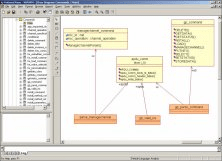
Rational Rose supports Microsoft Vista and much more for you to enjoy.